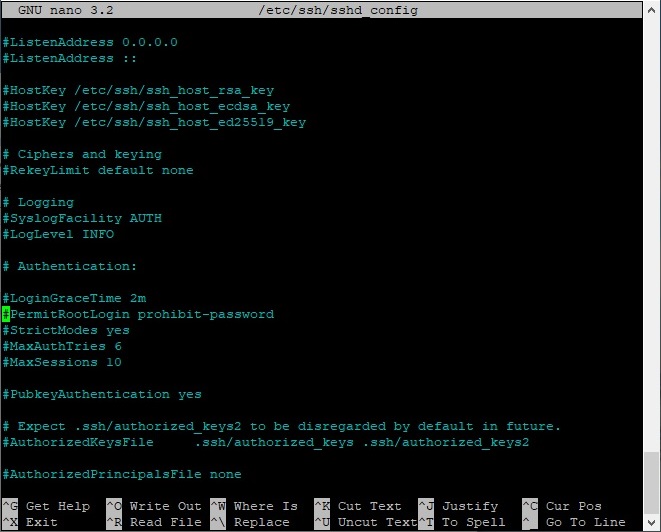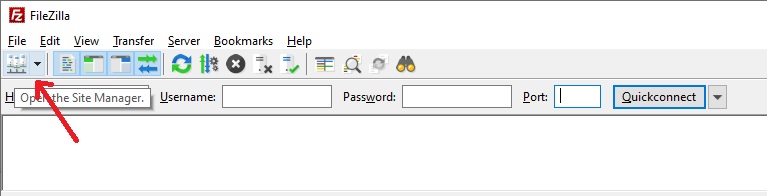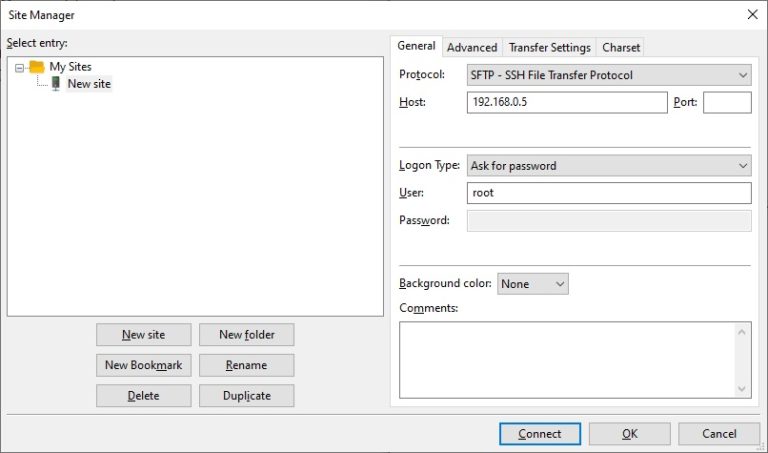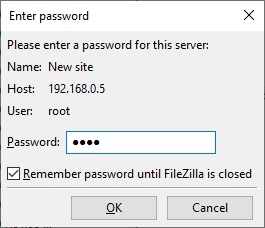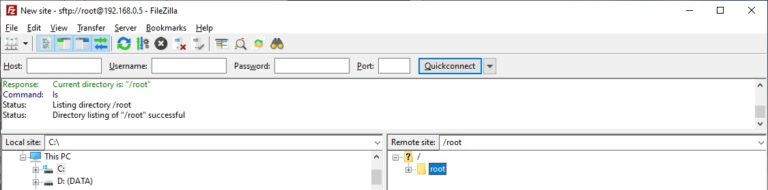Connect as root with FileZilla
How to connect as root using FileZilla on a Debian machine.

First we need to allow root login by editing the sshd config file on the remote machine.
As root, edit the sshd_config file in /etc/ssh/sshd_config:
nano /etc/ssh/sshd_config
Uncomment the line PermitRootLogin prohibit-password and change it to PermitRootLogin yes.
Save the updated file (With nano: Ctrl+X then Y then Enter) and restart the SSH server.
service sshd restart
We can now connect to the remote debian machine as root over SSH. We will use FileZilla as an example.
After downloading and installing FileZilla, open the site manager.
Select SFTP as the protocol, enter the IP address of the remote machine to connect to and the username in the ‘User’ box. Hit ‘Connect’.
Enter the password of the remote machine and click ‘OK’.
The connection is now successful as root.