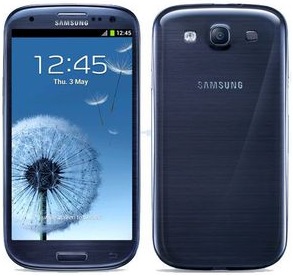Install lineageOS on Samsung Galaxy S3 (I9300)
The steps were realized from a Windows 10 PC.
Prerequisites:
- ADB (Android Debug Bridge)
- TWRP (Team Win Recovery Project)
- Odin (ROM Flashing tool for SAMSUNG Android Smartphones)
- I9300 LineageOS image.
—
Links:
Download adb and fastboot and unzip it.
Download TWRP for I9300.
Download Odin.
I9300 LineageOS image.
Turn off phone then boot into download mode with ‘power’ ‘home’ and ‘volume down’ keys.
Plug the phone to computer then from the computer open a command prompt and browse to the adb direcory then to verify that the computer can communicate with the phone type:
C:\platform-tools_r30.0.4-windows\platform-tools>fastboot device
You may need to unlock the bootloader by typing:
>fastboot oem unlock
Launch odin.exe
Select ‘PDA’ then the twrp file, click open then ‘Start’. After a few minutes, you should get ‘PASS’.
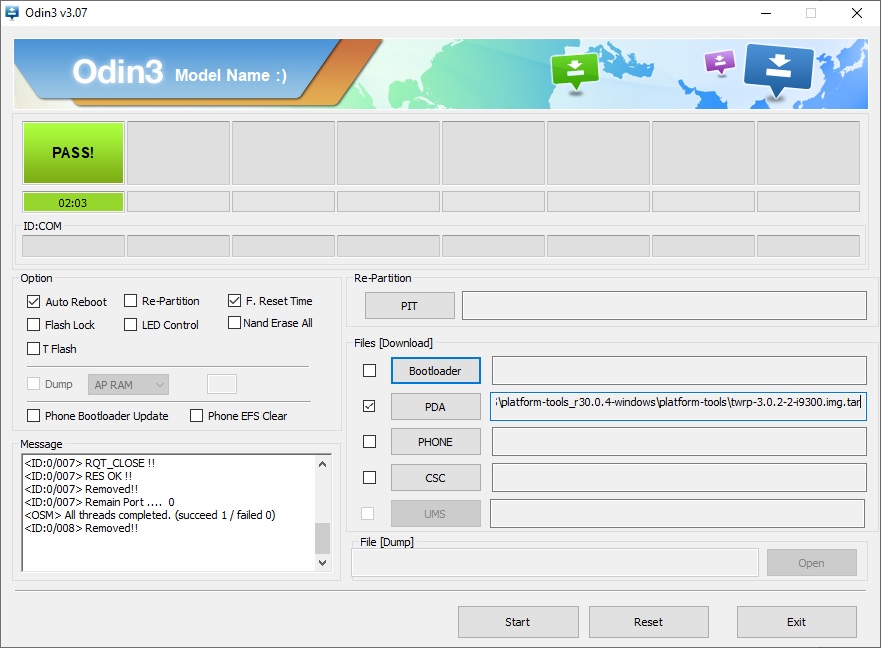
Phone will restart, turn It off.
Boot the phone into recovery mode by pressing ‘power’ ‘home’ and ‘volume up’ keys. You get to the twrp interface / swipe to Unlock.
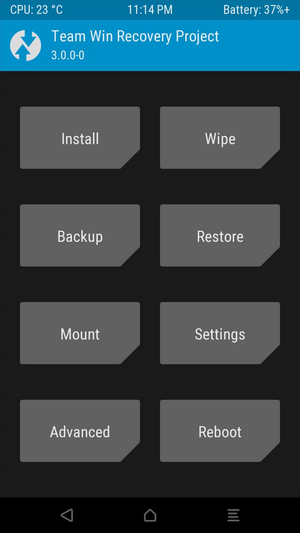
Select ‘Advanced / ADB Sideload’ then swipe to Start Sideload. From the PC type:
C:\platform-tools_r30.0.4-windows\platform-tools>adb sideload lineage-file.zip
After completion, reboot the phone into the new system.